A layout template is used to edit the appearance of your reports. You can create as many layout templates and specify different layouts for different reports. You can import new layout templates into Logpoint or create your own templates.
Go to Report >> Layout Templates.
Click IMPORT.
Browse to the layout template.
Click Upload.
Go to Report >> Layout Templates.
Click ADD.
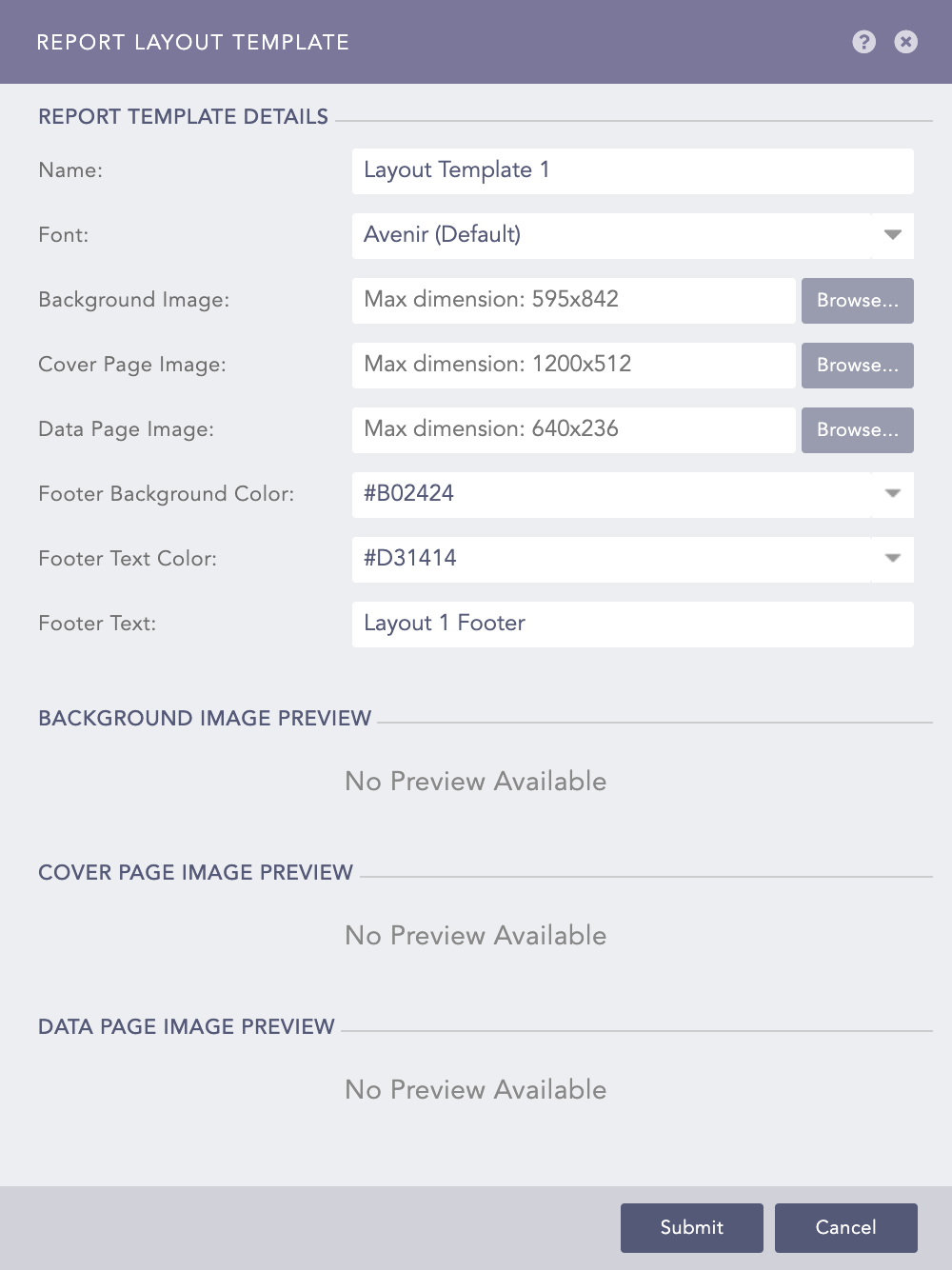
Report Layout Template¶
Enter a Name for the template.
Select a Font from the dropdown. Select Noto Sans CJK for the Chinese, Japanese, and Korean letters.
Browse the Background Image, Cover Page Image and Data Page Image to be displayed in the report.
The Name, Background Image, Cover Page Image, and Data Page Image are mandatory fields.
The maximum width and height allowed for each of the images are given below:
Background image = 595 * 842 pixel (width * height)
Cover Page Image = 300 * 128 pixel (width * height)
Data Page Image = 160 * 59 pixel (width * height)
Select the Footer Background Color, Footer Text Color, and enter the Footer Text.
Click Submit.
We are glad this guide helped.
Please don't include any personal information in your comment
Contact Support